PGA Golf Pools - Single Tournament
updated February 16, 2024 by
If you'd prefer to spend your Monday morning in the office relishing over your golf pool victory instead of compiling the results from last weekend's tournament, you definitely need to check out our PGA Single Tournament golf pools.
Screenshots
Read below to learn how you can manage your golf pool online, using our predefined pool templates or the custom settings that everyone in your pool loves, without the time sucking spreadsheets and email updates.
Example - Check Out The Leaderboard
Click this live example from a previous PGA Major pool using a personalized URL for pool #56179.Benefits
The following benefits are afforded to you as the golf pool administrator:Time savings.
Take back your Monday morning by saving the precious time otherwise spent compiling your golf pool results.
Live score updates.
Keep all of your pool participants well informed without any manual effort on your part as an administrator. Pool participants can access your personalized web link to get up to date standings.
Mobile friendly.
Use your mobile device to track standings. Our website looks beautiful on all devices.
Easy to Join.
You get a custom link that you send to everyone to frictionlessly join your pool. No account creation necessary, just start picking the golfers for your team.
Easy to Setup.
Use our default options and have your pool setup in minutes. If you want things more customized you have ultimate flexibility from your pool admin screen.
Configuration Options
The following features can be configured and utilized for each pool.Scoring - Strokes, Earnings, Best Per Round
When viewing results for your pool, you can sort by either your team's total strokes to par, dollar earnings, individaul rounds, or combination of all the best rounds from each day of your top golfers.
# of Entries
Unlimited! There is no limit to the number of people that can join your pool. If your pool grows into the 1,000s of people we'll help make sure it runs smoothly with custom views.
# of Golfers Picked
By default everyone picks 6 golfers, but you can fully customize your picksheet and let people pick 2 golfers or 50 golfers or anything in between.
# Golfers Scores Used
You can choose to count only the top 4 of 6 from each team, for example. This helps when some of your golfers don't make the cut ... by only using only your best golfers you minimize the impact that those golfers have on your overall score.
Cut Options
If a golfer doesn't make the cut, you have a few cut options you could to choose from. The same rules apply to WD/MDF/DNS golfers.
- 80 for rounds 3 and 4
- The highest carded round from the rest of the field for rounds 3 and 4
- Stroke penalty (Even, +1, +2, etc.) for each unfishished round.
Projected Earnings
Throughout the tournament projected earnings are recalculated based on the current leaderboard. This happens live as golfers finish holes. We use the PGA Tour Payout Percentages to project earnings live.
Picksheet Tier Setup
Golfers can be separated into different tiers on the picksheet based on world rankings, or fully customized to place golfers into indiviual tiers. For example, you can split the field into the 3 different groups of golfers. The first group has the 10 best golfers in the field, the second group has the 11th - 30th best, and the remainder of the field is in the 3rd group. How to Customize Your Picksheet.
# Selections Required in Each Tier
You can choose to have 1 golfer chosen from each tier, or 10 golfers chosen from only 1 tier. Or you could customize like 1 golfer from Tier 1, 2 golfers from tier 2, and 3 from the last tier. Up to you.
Round by Round Scoring
Players in your pool can be ranked based on their team of golfers individual daily rounds. This is fun if you want to have different prizes based on each individual round.
Leaderboard Options
You'll be delighted with the simple but robust pool leaderbard. Most important, your poolies are able to access your leaderboard without having to login ... they just need to click the link. They can favorite their team, view pool stats, sort by different scoring options and more directly from your pool leaderboard to see where they stack up against everyone else in your pool.
See how it works: Viewing Your Pools Live Leaderboard
Signup Deadline
If for some reason you want to allow people to join your pool and edit their teams after the first tee time, you can extend the signup deadline to a date of your choosing.
Pricing
- Free for 4 people or less
- $20 per pool to get unlimited entries, paid only by the pool admin.
That's right. You can have 1,000 people or more in your pool for only $20.
This fee is to provide online setup and live scoring. This fee is in no way related to gambling. We do not manage any gambling related activity on our site.
What's Your Format?
Send us an email if you have questions regarding our golf format or ideas for new features we could add to help get you out of Excel and make your pool managing life easier.The Finer Details for Pool Admins and Participants
Pick Locks
Entrants are not be allowed to add or update teams after the first tee off, unless you extend the default signup deadline. Only the admin is able to add or delete teams after that time. If someone's picks need to change after this time, the admin is responsible to create a new team for them and delete their old team.
Withdrawals
It is the responsibility of pool admins and participants to monitor player withdrawals leading up to the tournament, and update your teams if one of your golfers withdraws from the tournament.
Sort Options
It is up to each pool admin to decide how to score your pool. There are several options on the View page, so make sure your participants know which of the sort options are in play for your pool.
Playoff Holes
Should golf tournaments end in a playoff, the golfers in the playoff will not receive credit for the strokes earned or lost during the playoff.
Tiebreakers (Optional)
Pool admins must decide on a tiebreaker, if desired. There is a field for everyone to guess the final score of the golfer that wins the tournament. This score will not include any playoff holes. Here are some additional ideas to manage tiebreakers:
- Every winner is treated evenly
- Everyone guesses the final score for the golfer that wins the Tournament
- Have a scorecard playoff with the best players on the team. For example, if I have Tiger at -5 and Rory at -3, and you have Bubba at -4 and Phil at -4, then we both have -8 but I win because when we match my best against your best mine is better.
PGA Tour Field - Who Can You Pick?
We keep a list of who has entered and withdrawn from each PGA Tour field every day. Check out who is playing in any upcoming golf tournament with this tool: PGA Tour Fields by World Rank
Tournaments and Timing
For a live listing of upcoming tournaments, check out our golf pool page.Below is a listing of all of the tournaments for which to run your golf pool. Pool setup & configuration is available after the field is set for each tournament (usually the Saturday before the tournament).
For Major Golf Tournaments, The PLAYERS Championship, and other select tournament the pools are available up to two weeks ahead of the tournament start, when the field is close to final.
- Masters Tournament
- The Open Championship
- U.S. Open
- PGA Championship
- THE PLAYERS Championship
- TOUR Championship
- World Golf Championships-FedEx St. Jude Invitational
- BMW Championship
- Waste Management Phoenix Open
- RBC Heritage
- Rocket Mortgage Classic
- the Memorial Tournament presented by Workday
- 3M Open
- The Genesis Invitational
- John Deere Classic
- Wyndham Championship
- Arnold Palmer Invitational presented by Mastercard
- Valspar Championship
- Travelers Championship
- Charles Schwab Challenge
- The Honda Classic
- RBC Canadian Open
- AT&T Byron Nelson
- Corales Puntacana Resort & Club Championship
- Wells Fargo Championship
- AT&T Pebble Beach Pro-Am
- Sentry Tournament of Champions
- Mexico Championship
- Valero Texas Open
- Farmers Insurance Open
- Genesis Scottish Open
- The American Express
- Sony Open in Hawaii
- Houston Open
- Hero World Challenge
- World Wide Technology Championship at Mayakoba
- ZOZO Championship
- Sanderson Farms Championship
- Shriners Hospitals for Children Open
- The CJ Cup
- Bermuda Championship
- The RSM Classic
- Barbasol Championship
- Fortinet Championship
- Puerto Rico Open
If you love organizing pools to make sporting events more interesting, but don't love the time it takes to organize and disseminate the results, start your golf pool now!
Change History
- May 2013 - Initially created golf pools
- July 2013 - Add and remove players from your pool. Create pools for major golf tournaments as early as Sunday.
- August 2013 - Sort by end of the tournament dollar earnings.
- May 2014 - Frequency pools update increased from 30 minutes to every 5 minutes. Select up to 20 golfers instead of 10. Count between 1 and 20 golfers towards final score instead of only top 3 or bottom 3.
- July 2014 - Created golf tier generator that allow you to break out golfers into tiers based on world rankings.
- January 2015 - Created premium golf pools with picksheets, round by round scoring, picks lock when tournaments begin.
- February 2015 - Leaderboard view and multiple payment options for premium pools. Ranking position displayed next to each entrant.
- May 2015 - Tiebreaker question added for premium pools. Added the option to get all entrants email addresses on the admin page. Automatically hide picks before the start of golf tournaments unless the admin wants picks displayed. Simplified the premium pool setup screen to include 3 setup options: (1) 6 Tiers Use Best 4 Golfers; (2) No tier restrictions, choose anyone; (3) Custom setup where you get to define how the tiers are broken out. Allow users to choose entrant passwords instead of randomly assigning them. Added quick share features for inviting others to your pool. Enhanced the user interface so it is more clear on navigating the system. Resolved timing issues that caused confusion during the Masters Pool setups. Automated the password reset process to improve response time. Added player details popup that allows you to see player names, team names, and tiebreaker choice. Eliminated the $1 payment option for premium pools.
- March 2017 - Custom picksheet setup. Admins can assign specific golfers to specific tiers.
- April 2017 - Project $$ Earnings throughout the tournament. Dollar earnings are recalculated after golfer finish holes and move up or down the leaderboard.
- June 2017 - Daily Scoring. Use the best scores from each day to form your total score. Just like college golf.
- January 2018 - Added more flexible picksheet setup. Replaced long team number login with an email login.
- March 2019 - Overhaul of entire PGA golf pool experience to simplify setup, signup, and maintenance. Changes include new login experience, easier invites, easier picksheets, more setup flexibility, and lots of other changes described in our 2019 Masters Pool Changes article.
- May 2019 - Changes to Entry Form and Admin Page to make picking teams and managing entries easier. Changes describe in our 2019 PGA Championship Pool Changes article.
- May 2022 - Favorties, Search, Easy Sort, Show Name & Tiebreaker, and more enhancements to the Golf Pool Leaderboard
- November 2022 - Tiebreaker logic updated to sort based on your guess at winning golfers final score, plus a systematic secondary sort based on scorecard playoff
- January 2023 - Golf pools based on odds in addition to official world golf ranking.
- June 2023 - Stats added to leaderboard with most picked and most picked by tier.
- February 2024 - More cut options (Even,+1,+2, etc.), Tiebreaker Optional setting.
Cheers to your enjoyment of the golf season!
Comments
Comments for this post are now closed.
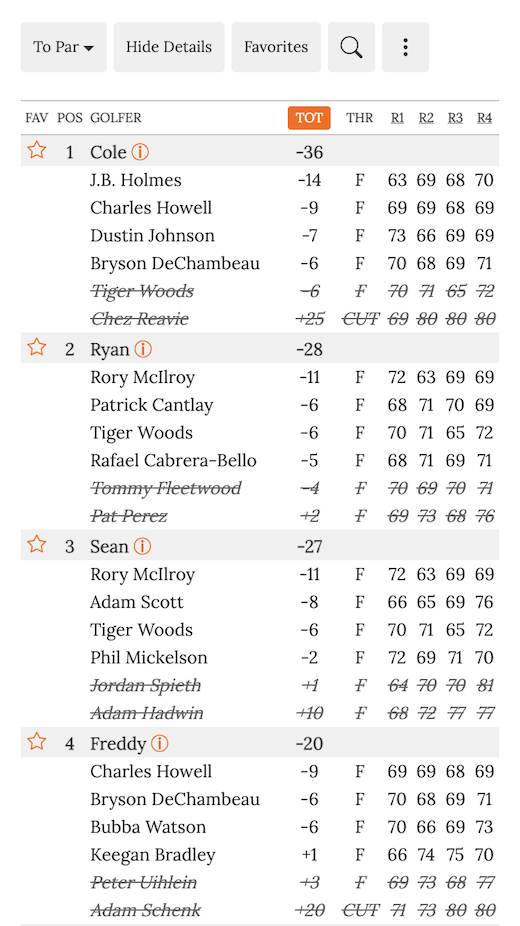






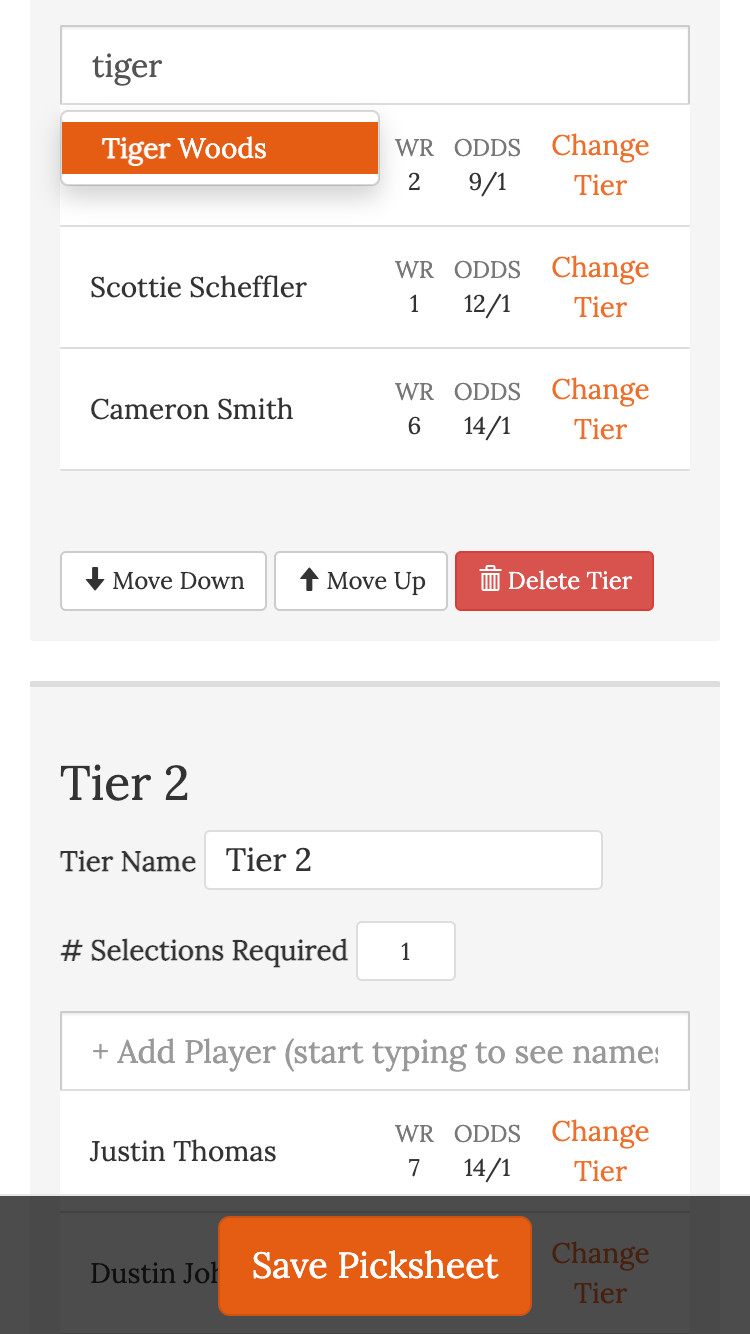
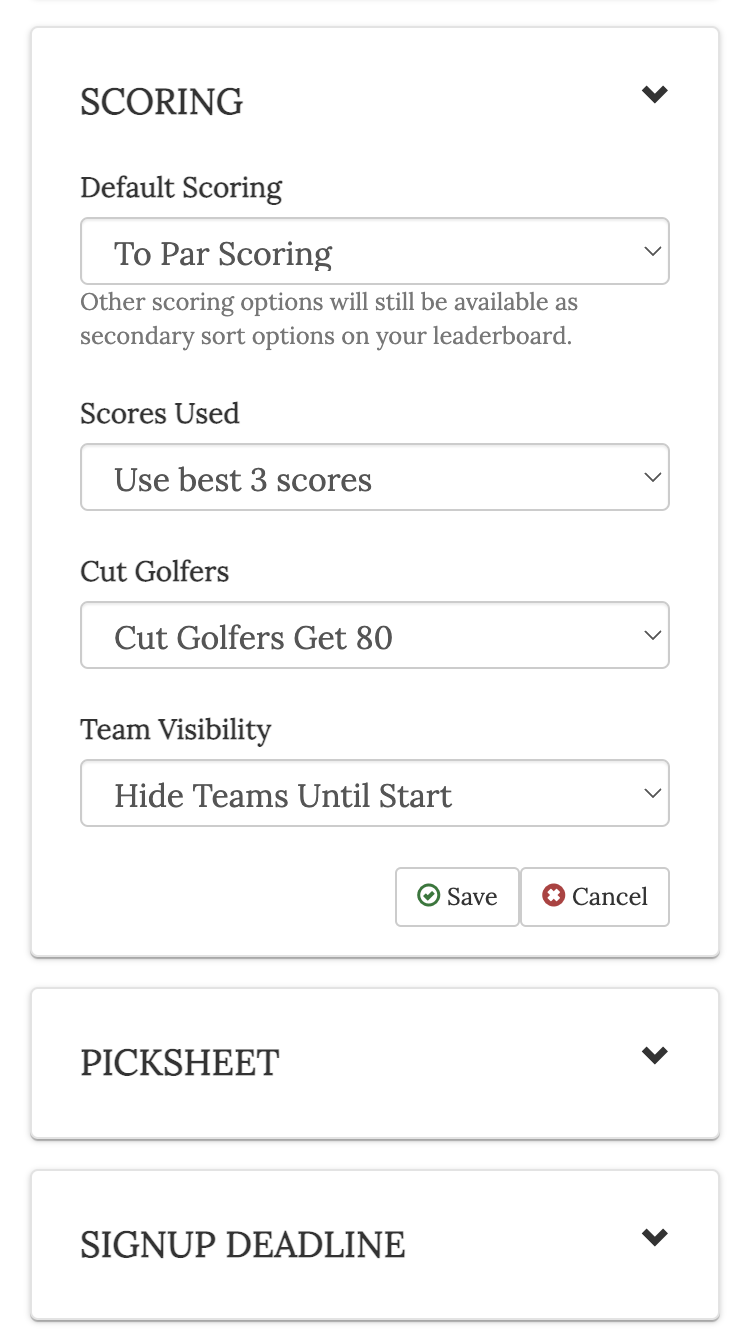

We will have more than 4 people in our pool for the PGA Championship. When is the deadline to pay the $20 fee?
Hi Chris – You can pay at anytime. If you have more than 4 and your pool is unpaid, your leaderboard will be hidden until payment is received. Hope that helps. -Sean
Is there a discounted fee for multiple tournaments
Hi Tim – We don’t have any multi tournament discounts at the moment. $20 for each pool will get you unlimited entries. Our PGA Money Earnings format is such that you pick your team once and get their dollar earnings across multiple tournaments, if you wanted to try that for $20. -Sean
So i Entered a team 7 players for the PGA championship is this a Free entry or do i have to pay, and where do i go to do that
Thanks Norm
Hi Norm – We don’t have entry fees. You can use our online scoring for $20 a pool – that is the pool admin fee paid only by the person running the pool. We don’t facilitate any exchange of money within a pool. Hope that helps. -Sean
Thank you Sean
Hi – I run a golf majors pool and we select 7 players plus one alternate (if there is a withdrawal during the tourney). We also only allow 3 players from the top 15, the rest must be outside too 15. We do dollars earned and anyone cut just earns $0. Would this be a format your site could work with?
Thanks
Hi Andy – We could do everything except the alternate. If you wanted to do that you could manually update peoples teams and still get the live scoring. Thanks for reaching out! – Sean
Did you remove the free pool option?
We changed our free offerings to be for all pools that are 4 or fewer, regardless of when you setup a pool. Hope that clarifies. -Sean
how do I add my 2 and 3rd group of golfers ? It is only allowing me to enter my first set? THANKS
You can click the “Add Tier” box after your last tier. If you building from scratch, we recommend clicking Save Picksheet after each tier is built so you don’t lose any work in case you get disconnected. Hope that helps. -Sean
I keep trying to edit changes and it keeps emailing a link, but no place to edit.
Hi – You have to click the link in your email to login. Once logged in, then click edit entry. Hope that helps. -Sean
After an entry is made in the Masters Pool, how can we edit it? Thanks
Hi – You can follow these steps:
Login
Click Edit Entry
Change your selections, tiebreaker, or team info
Click Update Entry
Hope that helps. -Sean
Does the system allow multiple entries per person? Or is it say limited to one entry per email?
Thanks
Yes you can have multiple entries. We don’t have a setting to restrict the number of entries. -Sean
Will the pool still be free once the Masters starts?
Hi Ryan – Only for pools of 4 or less. All other pools are $20 regardless of when they are setup.
When are the results going to be published?
Hi Kenneth – Which results are you looking for? Are you running a PGA Money pool or something for a specific tournament? Please let us know how we can help. -Sean
Sean,
Our pools average around 60 participants. We create our own tiers (anywhere from 6-12 golfers) and choose 2 golfers from each. However, the fourth tier consists of the remaining field. Can your site accommodate this? We use top 5 golfers, and you must have at least 5 make the cut. Does your site have live scoring? Or at least daily scoring?
Thanks,
Greg
Hi Greg – Yes, you can create your own tiers and choose 2 from each. If golfers don’t make the cut they get assigned 80 or Highest Carded round. We have live scoring. We can accommodate your format if you are okay with the CUT golfers rule -Sean
Does anyone know of any weekly PGA Tour golf pools to get into?
Thank you very much!
Sincerely,
Michael
Hi Michael – We have most golf pools hosted on our site for each week. If you wan’t to keep the same team for the whole season you could try our PGA Money Earnings format where you get the earnings of your golfers for the year.
In previous golf pools, we picked 6 players and used the top 4 golfers scores. However, if an entrant had 5 or 6 golfers make the cut then those scores would also count towards their total score. Is that the same here? If not, can we make that an option? Thanks
No that’s not quite how ours works. If you choose to take the top 4 then it is the top 4 regardless of whether or not they make the cut. — Sean
We have a year long draft. Each team drafts 4 pga players and either one senior or one lpga player. You guys probably do not keep track of the ladies or seniors??
Hi Tony – Unfortunately we aren’t setup to track ladies or seniors. We’ll add it to our enhancement list thought – thanks for the format suggestion! – Sean
Is there a way to print out the sheet for people to fill it out because most want to fill it out on paper then I will put them in the system for them? A lot of players do not like to mess with the computer that is why I ask?? If there is a way to sign up and then print out a sheet that would be great.
Thanks Margaret Rothe
I have a lot of people whom would like to pick out their players on a paper and I will put them in on my own. Is there a way to print out a sheet??
Thanks Margaret Rothe
Hi Margaret – Here is a link to an excel version of the field: https://www.easyofficepools.com/img/2017%20Masters%20Pool%20Tiers.xlsx … you have to add Henley and Remove Tiger. Other than that, you would be able to print the picksheet page, but their is no “Printer Friendly” option. Hope that helps – Sean
Hi – I just created a premium Masters Pool for this weekends tourney…but I can’t see where to add/choose the scoring method?
I want to do the total money winnings that a person’s team of 10 golfers earn.
Hi Alison –
All pools have an option to sort by $$ earnings on your leaderboard. You don’t need to set anything up in advance. You can see how it will look by clicking the $$ button on the leaderboard from a previous Masters:
https://www.easyofficepools.com/view/?poolid=3122
Hope that helps! -Sean
Hi guys-
I’ve finished purchasing a Premium League for the Masters and am ready to invite friends tomorrow. Quick Question:
Once the current tournament has already started on a Thurs, what happens to PGA players’ scores in my easy office pool who either withdraw or get disqualified? Do they get the worst score of the round like I set up in my missed cut players? Do they get crossed out and not able to be used at all? We’re selecting 6 golfers, have to use 4. Thanks.
Hi Brian – yes, they’ll get the same score as you setup for cut golfers except that will be their assigned score for all rounds, so they definitely would not contribute to your top 4. Hope that answers! -Sean
Hi do you have plans to create a pool for match play tournaments like the WGC Dell?
Picking the 16 pool winners and then picking the 16 player bracket that follows. Thanks
Hi – Thanks for the suggestion – we have not thought about adding that but it sounds fun! If you could email us any details at easyofficepools@gmail.com we will have a look to determine if it could be built on our site. Thanks – Sean