PGA Golf Pool Feature Changes Prior to 2019 PGA Championship
May 7, 2019 by
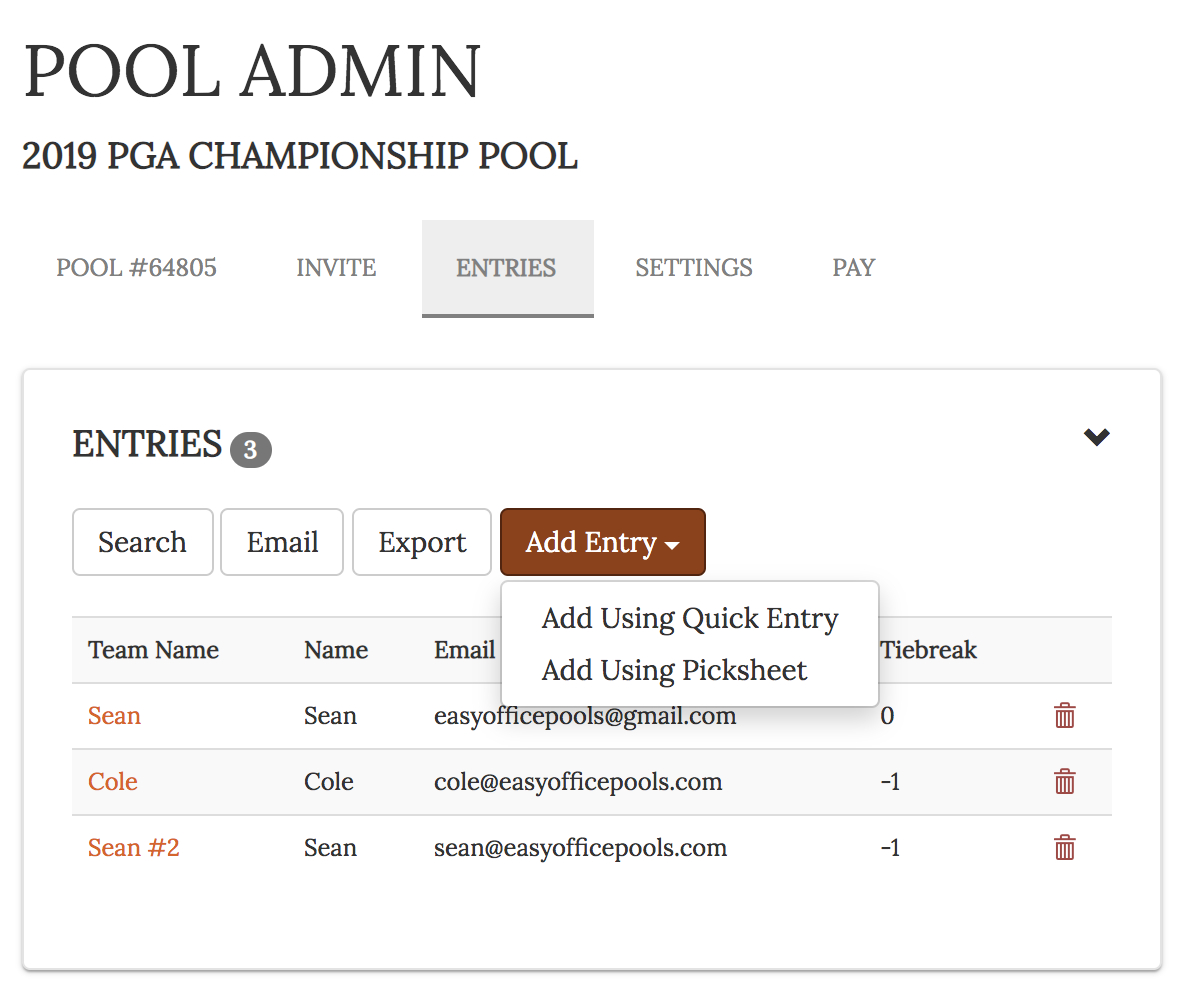
A few changes were in order prior to the 2019 PGA Championship pools going live. Below is a list of changes made to make running your PGA Golf Pool even easier.
- Entry Form Updated
- Tiebreaker selection now required and no longer defaults to Even Par. No more forgetting to fill it out.
- Jump to the next section of the picksheet automatically after making picks. No more need to scroll.
- Admin Entries Section Updated
- Entries list is sorted by the order in which they entered. First entry at the top.
- Emails can be automatically copied with a Comma or Semicolon as a separator so you can easily paste into your email client
- Admin "Enter Picks From Offline" changed to "Add Entry". In order to manually add an entry to your pool you can now click the Add Entry button, which will give you the option of adding from Quick Entry or Add Using Picksheet.
- After you add using Quick Entry you'll see the new team appear at the top of the entry list and can quickly edit from there if necessary.
- Copy Invitation Button Added.
- Just click the button and you're beautiful invitation is copied and ready for you to paste into an email or text. No more highlighting the text by hand - who has time for that anyway?
- Admin Navigation Menu Added.
- You'll notice quick links at the top of your pool admin page to quickly navigate to key sections for your pool, like viewing/adding/updating entries.
Thanks for all the feedback that you've provided! We'll continue to make small tweaks with the goal of making your experience as a golf pool admin and your poolies experience picking and updating their teams as EASY as possible.
Enjoy the rest of the golf Season!
Reach out with any questions or feedback: easyofficepools@gmail.com
Comments
Comments for this post are now closed.

Hey Sean,
You guys do a fantastic job at doing these fun filled pools. I have a question as to how to delete an entry. We like to do just a family pool so there’s just 4 of us. My wife somehow created 2 entries and that will obviously lead us to 5 entries. This sounds cheap but I like to take advantage of the free foursome. So could you please tell me how to delete 1 of her entries.
Thanks So Much!
Mike Thomas
Hi Mike – Glad you enjoy the pools! You can delete from the ENTRIES section of your admin screen by clicking the red trash can to the right of the team name you want deleted. -Sean
Sean, I would still love tiers to be made available based on golfodds.com odds, or similar. Thanks!
Thanks JD! It’s on our list hopefully sometime soon. -Sean
Great updates!!!
Thanks Nick! Let us know any other feedback and we’ll keep improving. -Sean